Basic Usage
node simple-doc-builder.js -i input.mkdn -t template.html -o output.htmlThere are three flags:
- -i | --input: Required. Signifies the input file. Should be a markdown-formatted file.
- -t | --template: Required. Signifies the template file. Should be an html file with handlebars.js-style templates.
- -o | --output: Optional. The name of the file to output to (caution: overwrites!). If not supplied, output is piped to stdout.